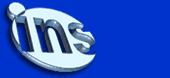INDEX of
Chapters
1. PREFACE
Here are several diagrams and tables
explaining parallel port, serial port and null-modem configurations, which
are mostly available on Internet. I was forced to provide this information
on the Internet by myself when my search began for getting Laplink Cable
or Null Modem Cable to transfer data from one Win95 PC to another Win95 PC
in Sept-97. I bought the Laplink cable in the market and that served my
purpose as I successfully transferred data from "HOST" to "GUEST" computer
with Laplink. But also I was bit worried with the cost of LAPLINK cables
available in the market as I purchased it at least thrice the cost of its
material cost. Let's discuss this in Indian Rupees. I purchased Laplink
cable at Rs.120/- in the market. But the material cost I calculated was
only Rs.50/- if we prepare this at home if you have a logically working
BRAIN and a little bit knowledge of soldering wires, which most of us do
while repairing toys or portable radios. So I did opened the D-25 Female
pins of my Laplink cable and studied the colour combinations of wires and
prepared the following PINOUT Chart for those who want to make LAPLINK
Cable at home. (THIS IS JUST AN INFO PAGE, BUT PLEASE USE THIS INFO AT
YOUR OWN RISK.)
Back to
INDEX | Go top
.COM, .NET, .ORG
now only at $ 9.99 per
year
2. BASIC CONCEPTS OF COMPUTER
CABLING
A PARALLEL port can consist of
only 25 pin port adapter called a DB-25 and a serial port can consist of
either a 25 pin port adapter called a DB-25 or 9 pin adapter called a DB-9
port adapter. Whether the port is a 9 pin or 25 pin it can accomplish all
of the same tasks that serial port communications have been designed
for.
Each adapter can be a male type
connector with pins or a female type adapter with tiny holes.
Generally a PRINTER port (called LPT1) on the back of a computer is
female type adapter and we need to use MALE DB-25 pin cable on it for
PRINTER connection or for parallel LAPLINK cable.
And a COM port on the back of a
computer is male for the serial ports but it may not necessarily be. Below
are diagrams of a DB-25 and DB-9.
Back to
INDEX | Go top
.INFO, .BIZ
now only at $ 10.99 per
year
3. IBM DB-25 and DB-9
diagrams.
(Each diagram on this page is the
view you see when you look into the end of the cable from the outside of
the cable.)
The "o" characters represent
holes, the "." characters represent pins.
A DB-25 looks like
this...
Diagram
#1
Female:
Male:
_____________________________
_____________________________
\ o o o o o o o o o o o o o / \ . .
. . . . . . . . . . . /
\ o o o o o o o o o o o o
/ \ . . . . . . . . . . . . /
-------------------------
-------------------------
And a DB-9 is like
this...
Diagram
#2
Female:
Male:
_____________ _____________
\ o o o o o / \ . . .
. . /
\ o o o o / \ . . . . /
--------- ---------
Back to INDEX | Go top
4. IBM DB-25 and DB-9 numbering
scheme. (Pin numbers)
Each pin has a number assigned to
it. When connecting null modem, for example, it is important to know these
numbers in order to select the correct cables, or when making your own
cables.
| DB-25 Connector |
Chart #1 (Female)
13 <------- 1
_____________________________
\ o o o o o o o o o o o o o /
\ o o o o o o o o o o o o /
-------------------------
25 <----- 14
| |
Chart #2 (Male)
1 -------> 13
_____________________________
\ . . . . . . . . . . . . . /
\ . . . . . . . . . . . . /
-------------------------
14 -----> 25 | |
| DB-9 Connector |
Chart #3 (Female)
5 4 3 2 1
_____________
\ o o o o o /
\ o o o o /
---------
9 8 7 6 | |
Chart #4 (Male)
1 2 3 4 5
_____________
\ . . . . . /
\ . . . . /
---------
6 7 8 9 | |
Back to
INDEX | Go top
.COM, .NET, .ORG
now only at $ 9.99 per
year
5. IBM Serial port Pin
Descriptions (Wire name) for each pin number.
For following all connections we
may use these chart for transmission of Data via Serial
Port.
Chart#11
Pin
assignments
DB-25 |
| 2 |
TD |
Transmit Data |
| 3 |
RD |
Receive Data |
| 4 |
RTS |
Request to send |
| 5 |
CTS |
Clear to send |
| 6 |
DSR |
Data Set Ready |
| 7 |
SG |
Signal Ground |
| 8 |
DCD |
Data Carrier Detect |
| 20 |
DTR |
Data Terminal Ready |
| 22 |
Ring |
Ring
Indicator | |
Chart#12
Pin
Assignments
DB-9 |
| 1 |
DCD |
Data Carrier Detect |
| 2 |
RD |
Receive Data |
| 3 |
TD |
Transmit Data |
| 4 |
DTR |
Data Terminal Ready |
| 5 |
SG |
Signal Ground |
| 6 |
DSR |
Data Set Ready |
| 7 |
RTS |
Request to Send |
| 8 |
CTS |
Clear to Send |
| 9 |
Ring |
Ring
Indicator |
|
IMP. NOTE : In DB-25 serial cable
following numbered pins are NOT USED. They are 1, 9, 10, 11, 12, 13, 14,
15, 16, 17, 18, 19, 21, 23, 24 and 25. IMP. NOTE : In DB-25 serial cable
following numbered pins are NOT USED. They are 1, 9, 10, 11, 12, 13, 14,
15, 16, 17, 18, 19, 21, 23, 24 and 25.
Back to INDEX | Go
top .INFO, .BIZ
now only at $ 10.99 per
year
6A. IBM Parallel port Pin
Descriptions (Wire name) for each pin number.
Hi there, as far as I am
concerned it is very difficult to make your own printer cable and anyways
they are cheap and easy to find in a store down there on the street.
REMEMBER I AM NOT ANY TECHNO-WIZARD. So don't ask me details of each pins.
You can email your problems regarding this section to the author of the
chart mentioned below. But, I am giving the collection of data
transmission of most common cables for everybody's reference. Following is
the chart for transmission of Data via Parallel Port.
Chart#13
Pin Assignments
of Parallel Port (LPT1)
Female DB-25 on PC |
<=
in
or
=> out |
DB25
Pin |
Cent
Pin |
Name
of
Signal |
Reg
Bit |
Function
Notes |
| => out |
1 |
1 |
-Strobe |
C0- |
Set Low p1ulse >0.5 us to
send |
| => out |
2 |
2 |
Data 0 |
D0 |
Set to least significant
data |
| => out |
3 |
3 |
Data 1 |
D1 |
... |
| => out |
4 |
4 |
Data 2 |
D2 |
... |
| => out |
5 |
5 |
Data 3 |
D3 |
... |
| => out |
6 |
6 |
Data 4 |
D4 |
... |
| => out |
7 |
7 |
Data 5 |
D5 |
... |
| => out |
8 |
8 |
Data 6 |
D6 |
... |
| => out |
9 |
9 |
Data 7 |
D7 |
Set to most significant
data |
| <= in |
10 |
10 |
-Ack |
S6+ |
IRQ; Low Pulse ~ 5 uS, after
accept |
| <= in |
11 |
11 |
+Busy |
S7- |
High for
Busy/Offline/Error |
| <= in |
12 |
12 |
+PaperEnd |
S5+ |
High for out of paper |
| <= in |
13 |
13 |
+SelectIn |
S4+ |
High for printer selected |
| => out |
14 |
14 |
-AutoFd |
C1- |
Set Low to autofeed one
line |
| <= in |
15 |
32 |
-Error |
S3+ |
Low for
Error/Offline/PaperEnd |
| => out |
16 |
31 |
-Init |
C2+ |
Set Low pulse > 50uS to
init |
| => out |
17 |
36 |
-Select |
C3- |
Set Low to select printer |
| == |
18-25 |
19-30,
33,17,16 |
Ground |
- |
Do not connect any of these grounds to
a shield |
Imp. Note:
Some cables, ports,
or connectors may not connect all grounds. Centronics pins 19-30 and 33
are "twisted pair return" grounds, while 17 is "chassis ground" and 16 is
"logic ground".
"<= In" and "=> Out" are defined from the
viewpoint of the PC, not the printer. The IRQ line (-Ack/S6+) is positive
edge triggered, but only enabled if C4 is 1.
Pinouts Source:
Extracted from "Interfacing the IBM PC Parallel Printer Port" by Zhahai
Stewart zstewart@hisys.com
Back to
INDEX | Go
top .COM, .NET, .ORG
now only at $ 9.99 per
year
|
Most of the External
Parallel Port devices like IOMEGA ZIPDRIVE and most Scanners use
Straight-through Parallel Port cable with Straight pinouts like 1 to
1, 2 to 2, 3 to 3 and so on up to 25 to 25. The straight-thru
cable is also used for Printer Data Switches between motherboard and
the data-switch. Though I am not sure about other
Parallel Port Devices like External CDROM drives, you can give it a
try for other units at your own risk. Read WARNING. |
Back to
INDEX | Go top
.INFO, .BIZ
now only at $ 10.99 per
year
7A. Parallel Port
Laplink Cable Pinouts
Laplink cable is used to link two
PCs with MSDOS 6.0 or later, very effectively by using INTERSVR.EXE (on
Host) and INTERLNK.EXE (on GUEST) PCs. But it can also be used to
data-transfer at faster speed with DCC Feature of
Win9x/Me/2000.
If you are seeking to buy a
Parallel port Laplink cable, or trying to make your own cable, you should
know what pins need to be switched in order to make it. Below is a chart
of what pins go to what on the other end. Only 18 pins are used in a
Laplink Cable, therefore I will only show those eighteen here.
To make this cable we need
1.
TWO numbers of DB-25 Male Sockets.
2. Shielded Cable with 18 cores
(lines of wires).
| Chart#5 |
| DCC Parallel Laplink Cable
Pinouts. |
| Male DB-25 |
==>> |
Male DB-25 |
| 1 |
Both Not
used |
| 2 |
to |
15 |
| 3 |
to |
13 |
| 4 |
to |
12 |
| 5 |
to |
10 |
| 6 |
to |
11 |
| 7 |
Both Not
used |
| 8 |
Both Not
used |
| 9 |
Both Not
used |
| 10 |
to |
5 |
| 11 |
to |
6 |
| 12 |
to |
4 |
| 13 |
to |
3 |
| 14 |
Both Not
used |
| 15 |
to |
2 |
| 16 |
Both Not
used |
| 17 |
to |
19 |
| 18 |
to |
18 |
| 19 |
to |
17 |
| 20 |
Both Not
used |
| 21 |
to |
21 |
| 22 |
to |
22 |
| 23 |
to |
23 |
| 24 |
Both Not
used |
| 25 |
to |
25 |
| Pinbody* |
to |
Pinbody |
* = In my cable one wire was attached to the
metal body of the Male pins on both sides. Total 18 wired cable is
necessary for this cable including one wire for Body of the pin
too.
SPEED: Parallel port Laplink cable is little faster than Serial port Cable
because of more numbers of cores of wires used in Parallel port cable (25
pin) than Serial port Cable (9 pins). The expected speed is
2000kbytes/second but it is extremely dependent on the different quality
chipset structure of Parallel Ports on different makes of the
Motherboards. Some even reported me the lowest speed of 60kb/sec even
though all other settings are correct. Its recommended that you setup LPT1
mode as only "ECP/EPP" or "ECP" mode in bios to get better speed, and not
the "Normal" (4bit/8bit) modes. The latest tests done by me on
modern motherboard proved that serial port transfers are equal or little
slower than parallel ports.
Back to
INDEX | Go top
.COM, .NET, .ORG
now only at $ 9.99 per
year
|
7B.
Important Points for DCC (File-transfer) of Win9x/ME/2000 with
LAPLINK (Printer port) Cable or Null-Modem (serial port) Cable.
 |
Laplink cable is also successfully
used by me to link two PCs for only FILE TRANSFER (not playing
Games), with WIN95 and Direct Cable Connection program with
common protocol as "NETBEUI" on both Computer's Network
Section of Control Panel. In Network section you must have installed
"Client for Microsoft Networks", "File and Printer Sharing for
Microsoft Networks" and two useful and important protocols,
which are "TCP/IP" and "NetBEUI". Both
the options in "File and Print Sharing" button should be selected
(checked) to allow all users to access files and printer. You should
see at least these items in NETWORK section in Control Panel.
- Client for Microsoft
Networks
- TCP/IP
- Netbeui
- File and Printer Sharing for
Microsoft Networks
There are some more items found already
in above list such as "Dial-up Adaptor" or "Microsoft
Family Logon" , but leave them as it is as they are not going to
make any difference. The windows reboots/restarts after all
changes/additions are made.
You should also share the Disks
on both computer by right-clicking on disks found inside "My
Computer" folder on desktop. This will show the disks
available for file transfer on both computers.
Now connect the Cable. Then
start DCC program on one computer in HOST mode and on other
machine in GUEST mode. Also only two computers can be
connected to each other for only FILE TRANSFER and not for anything
else. The rest is explained in HELP and Troubleshooting Section of
WIN95 itself. PLEASE DO NOT EMAIL ME FOR THE DCC OF WIN95/98 FOR
THIS, BELIEVE ME YOU WILL FIND THE BETTER INFO IN HELP OF WIN9x or
try my FAQ page for more info.
|
Back to
INDEX | Go
top .INFO, .BIZ
now only at $ 10.99 per
year
|
7C.
NULL-MODEM cable for DCC file transfer?
Yes! About a DCC of Win9x
thru Serial Port a very important information I am going to put
over. Please read carefully. We can also use Null-modem cable to use
with DCC for Data transfer on Serial port with all above settings
identical as we use for DCC with Laplink Cable on Printer Port.
Please do not get confused with DTE and DCE descriptions on that
site as DTE is DB9 or DB25 MALE pin as found on system and DCE is
DB9 or DB25 Female socket/pin as found on Modems. We usually get
MALE DB9 or DB25 pin serial ports on our computers which can also be
called DTE type port.
Speed: The
speed I tested with the help of several utility softwares proved that the transfer
can go really very high upto 2000 kbytes per second on modern
pentium motherboards. Only thing which should be done is that
we must set the serial port speed to 115200 bits in Device Manager
section of System settings in Control Panel of Win9x. This is more
than the speed of parallel port transfer of files with laplink
cable. Of course all motherboards do not support
this.
So, just Enjoy. Next section
is how to build your own Null-Modem
cable. |
Back to
INDEX | Go
top .COM, .NET, .ORG
now only at $ 9.99 per
year
8. IBM Null-Modem
Cable pinouts. (DB-25 to DB-25), (DB-9 to DB-9) and (DB-25 to
DB-9).
For making Null modem cable
following is a chart of pinouts. Only 8 pins are used in a null modem,
though there are 25 pins on DB-25 socket. You need 8 or 9-wired cable with
two DB-25-Female pin socket or DB-9-Female pin socket or one of
both.
IMPORTANT : Both pin sockets must
be of FEMALE type. This may not be applicable on some machines, so please
check your serial ports of both the machines as there must be MALE pins at
back of your both computers.
| Chart #6 |
Chart #7 |
Chart #8 |
Null-Modem Pinouts
DB-25 to
DB-25
| 2 |
to |
3 |
| 3 |
to |
2 |
| 4 |
to |
5 |
| 5 |
to |
4 |
| 6 and 8 |
to |
20 |
| 7 |
to |
7 |
| 20 |
to |
6 and
8 | |
Null-Modem Pinouts
DB-9 to
DB-9
| 1 and 6 |
to |
4 |
| 2 |
to |
3 |
| 3 |
to |
2 |
| 4 |
to |
1 and
6 |
| 5 |
to |
5 |
| 7 |
to |
8 |
| 8 |
to |
7 | |
Null-Modem Pinouts
DB-25 to
DB-9
| 2 |
to |
2 |
| 3 |
to |
3 |
| 4 |
to |
8 |
| 5 |
to |
7 |
| 6 and 8 |
to |
4 |
| 7 |
to |
5 |
| 20 |
to |
6 and
1 | |
Now why this cable is called null
modem without using the modem?
by grimace :- That's good
question. But if you think a little bit, you will get an answer that as we
don't use modem and use modem-like connection on two computers staying
together, so we call it Null-Modem Connection.
Most important is, as you may know
that modem have its own data-transmission method and special combination
of the data input-output is required to be configured to each pin of the
modem cable so the special modem to computer cable is used. But if you
give more attention on CHART#11 and CHART#12 of my page you will get an
idea that how actual the DATA-TRANSMISSION takes place. Now if we want to
play multiplayer game from remote areas we need to connect systems with
MODEMS as follows...
MODEM GAME PLAY
A's Computer
###### A's MODEM ------> TELEPHONE CO.----->B's MODEM ###### B's
Computer
In above (1st) diagram '######' is
the cable which connects the Computer to MODEM. The one which comes with
modem.
NULL MODEM GAME PLAY
A's
Computer =================== B's Computer
In this (2nd) diagram
'===========' resembles the null modem cable emulating the 1st
transmission. Now in above method the Null modem Cable's pinouts are
adjusted in such a way that it emulates the modem connection to the same
DATA-TRANSMISSION as MODEM to Computer connection requires. See chart#9
and #10. Therefore it is called Null-Modem cable. Hope I could explain you
the whole saga. <phew>
Back to
INDEX | Go top
.INFO, .BIZ
now only at $ 10.99 per
year
9. IBM Normal-Modem Cable
pinouts. (DB-25 to DB-25) and (DB-25 to DB-9).
IMPORTANT : Both pin sockets must
be of DIFFERENT type. This means that for modem-side of cable we need to
use MALE type of DB-25 pin. And on CPU side of cable we need to use FEMALE
type of DB-25 or DB-9 pin.
| Chart #9 |
Chart #10 |
Normal-Modem Pinouts
DB-25
to DB-25
| 2 |
to |
2 |
| 3 |
to |
3 |
| 4 |
to |
4 |
| 5 |
to |
5 |
| 6 |
to |
6 |
| 7 |
to |
7 |
| 8 |
to |
8 |
| 20 |
to |
20 |
| 22 |
to |
22 |
| PinBody* |
to |
Pinbody* | |
Normal-Modem Pinouts
DB-25
to DB-9
| 2 |
to |
3 |
| 3 |
to |
2 |
| 4 |
to |
7 |
| 5 |
to |
8 |
| 6 |
to |
6 |
| 7 |
to |
5 |
| 8 |
to |
1 |
| 20 |
to |
4 |
| 22 |
to |
9 |
| PinBody* |
to |
Pinbody* | |
* Pinbody is OPTIONAL. We easily
get cable with 9-wires in it, but not 10 then Pinbody can be attached with
shielded wire. The one which I examined from a reputed company was having
body of pins connected with shielded wire (let's assume earthing line.)
Back to
INDEX | Go top
.COM, .NET, .ORG
now only at $ 9.99 per
year
10.The pin-configuration of
Internal Serial Port Cables inside Cabinet.
The pin-configuration of internal
serial cables (the one that connects from the motherboard to the case) are
different for different motherboards, which come in two types. One with
straight pins as in old mobos like 286/386/486. And another is twisted
style cable like in latest Pentiums. The MALE DB9 pin is connected to
serial port on motherboard with 9 wired cable in following two types. Both
Serial ports on motherboard have 10 wires but only 9 of them to connect to
MALE DB9 Serial Pins. Please do not connect 10th core anywhere.
| Chart# 14 |
DB9 Pinouts of
STRAIGHT SERIAL PORT
on 286/386 systems |
Cable Wire number
on
motherboard |
Wire Connected
to male DB9
pin
on cabinet. |
| 1 Red Wire |
1 |
| 2 |
2 |
| 3 |
3 |
| 4 |
4 |
| 5 |
5 |
| 6 |
6 |
| 7 |
7 |
| 8 |
8 |
| 9 |
9 | |
|
| Chart# 15 |
DB9 Pinouts of
TWISTED TYPE SERIAL PORT
on modern
systems |
Cable Wire number
on
motherboard |
Wire Connected
to male DB9
pin
on cabinet. |
| 1 Red Wire |
1 |
| 2 |
6 |
| 3 |
2 |
| 4 |
7 |
| 5 |
3 |
| 6 |
8 |
| 7 |
4 |
| 8 |
9 |
| 9 |
5 | |
The MALE DB-25 pin is connected to serial
port on motherboard with 9 wired cable (Yes, 9-wired cable) in following
two types. Both Serial ports on motherboard have 10 wires to connect to
MALE DB25 Serial Pins as follows. Take it.
| Chart# 16 |
DB25 Pinouts of
STRAIGHT SERIAL PORT
on 286/386 systems |
Cable Wire number
on
motherboard |
Wire Connected
to male DB25
pin
on cabinet. |
| 1 Red Wire |
8 |
| 2 |
3 |
| 3 |
2 |
| 4 |
20 |
| 5 |
7 |
| 6 |
6 |
| 7 |
4 |
| 8 |
5 |
| 9 |
22 | |
|
| Chart# 17 |
DB25 Pinouts of
TWISTED TYPE SERIAL PORT
on modern
systems |
Cable Wire number
on
motherboard |
Wire Connected
to male DB25
pin
on cabinet. |
| 1 Red Wire |
8 |
| 2 |
6 |
| 3 |
3 |
| 4 |
4 |
| 5 |
2 |
| 6 |
5 |
| 7 |
20 |
| 8 |
22 |
| 9 |
7 | |
NOTE: The 10th Core Wire from
motherboard is an Optional line which can be connected to pin 1 of DB25
with no harm.
IMP: Above are the exact pinouts
of the all four types of working serial ports with me for IBM Machines.
Believe me, they should work. Please see Chart#11 and Chart#12 in Section
5 of this page for pin-Descriptions of DB9 and DB25 Serial ports.
Back to
INDEX | Go top
.INFO, .BIZ
now only at $ 10.99 per
year
16. Other
Links
Help on Direct Cable Connection in
Win95 by Acclaim@geocities.com
Apple Mac users guide on Modem
Pinouts by RADICAL Systems
Date: wed, 24 Sep 1997 19:51:38
+0100 From: One of the Visitor
To: (pinout@indiacam.net) CONTENT :
Would you happen to have the pinouts for a 15 pin monitor connector? I
have a Compaq and I can't use the volume control on my monitor with my new
Stealth 3D card. The volume is controlled by the mother board from the
monitor to the sound card. I'd like to make a patch cable to fix this
problem. I can't seem to get the answer I want from Compaq.
The visitor himself finds the
solution on http://www.interlog.com/~gscott/t-DB15VGA.html
Back to
INDEX | Go top
.COM, .NET, .ORG
now only at $ 9.99 per
year
WARNING
THESE PINOUTS ARE OF THOSE CABLES WHICH I USED
SUCCESSFULLY, THEN OPENED AND EXAMINED BY ME FOR YOU. BUT PLEASE USE THIS
INFO AT YOUR OWN RISK AND DON'T HOLD RESPONSIBLE TO ME IF YOU MESS IT UP.
NOBODY IS PERFECT SO NEITHER I. I AM NOT RESPONSIBLE IF YOU BLOW-UP
OR BURN YOUR COMPUTER. EXCEPT ELECTRICAL VOLTAGE PINS, EVEN DATA
SIGNALS SENT THROUGH CABLES ARE PRODUCED WITH SOME ELECTRONIC PULSES AND
THAT MAY DAMAGE THE EXPENSIVE DELICATE ITEMS LIKE PALMS, LAPTOPS OR MOBILE
DEVICES. DO NOT EXPERIMENT WHEN YOU ARE NOT EDUCATED PROPERLY IN
ELECTRONICS. You must study electronics before you do this else it may
result in Hazardous event. Don't say later that I did not warn
you.
Anyways as
suggested by one of the visitor, Rodolfo Ortega Paredes
who successfully prepared
the null modem pinout like other million visitors, I want to proudly state
in his own words that "The
soldering of the cables mentioned on this site, is up to you, the
information has no errors."
A Request To The
Women of Whole World.
Please
forgive me for using a word "FEMALE" throughout
this pinout pages. Believe me it was necessary to understand the subject
better. Anyways it was not my idea. Please do not get any wild ideas from
this technical information. Of course the word "FEMALE" on these pages is used only for technical
point of view. And yes, biology is not my subject. Thanks for your
understanding. I hope matured men will not have any objection with word
"MALE". ;-)
Back to
INDEX | Go top
.INFO, .BIZ
now only at $ 10.99 per
year
Please read the website carefully
and only if you have something extra to ask then email me with your
requests, changes, questions, corrections by specifying Chapter Numbers
and Diagram Numbers. Thanks for visiting.
pinout@indiacam.net?subject=portinfo:
|